Email Account Password Reset in cPanel
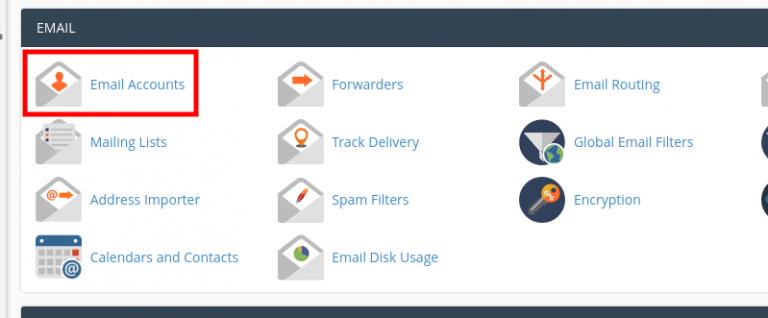
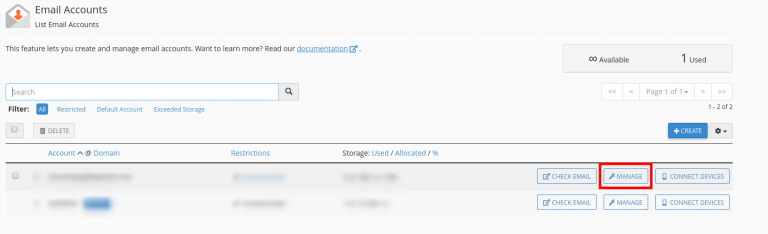
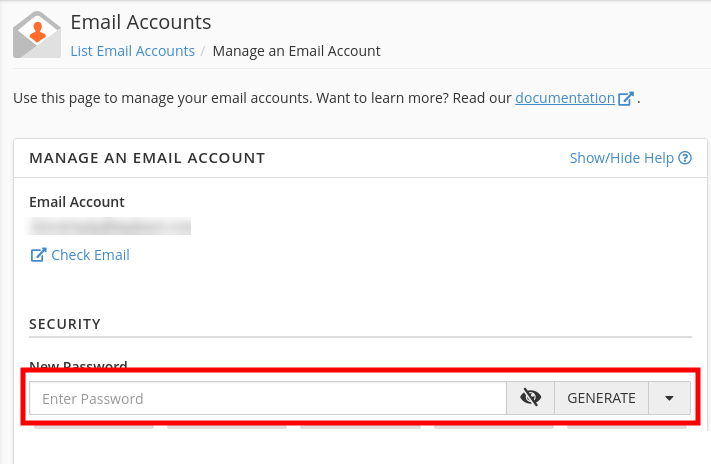
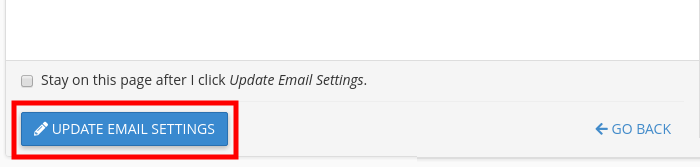
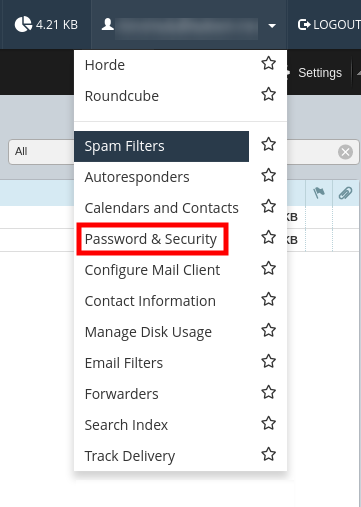
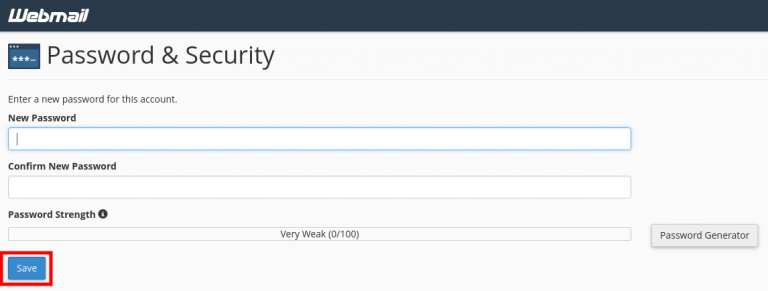
Email Account Password Reset In CPanel

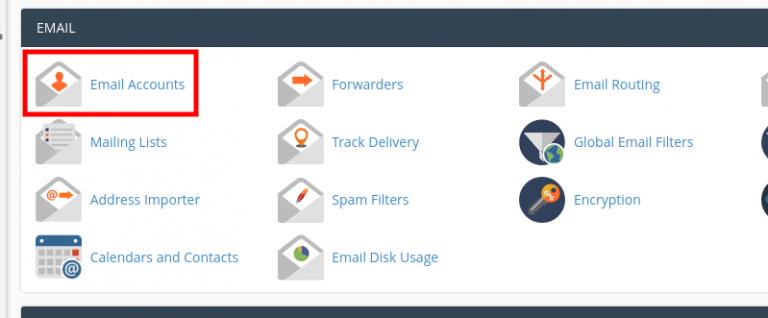
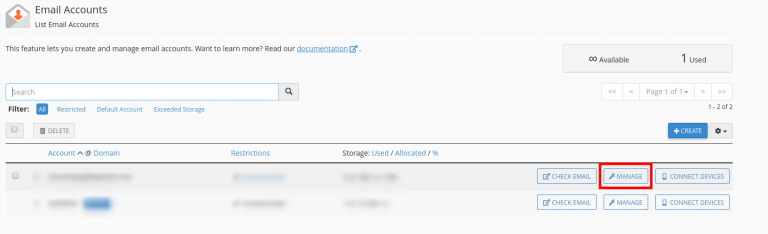
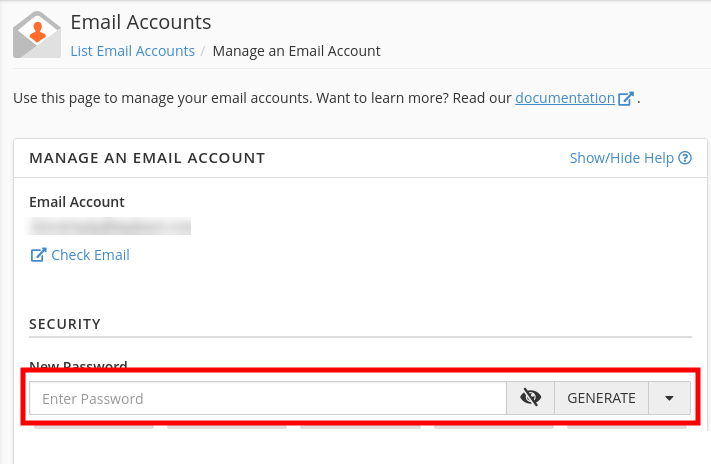
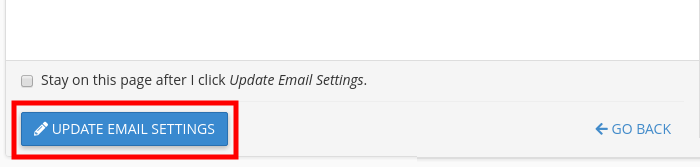
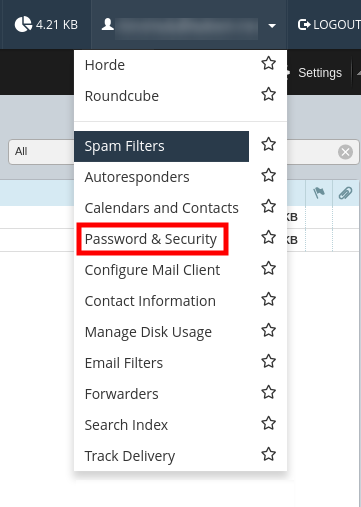
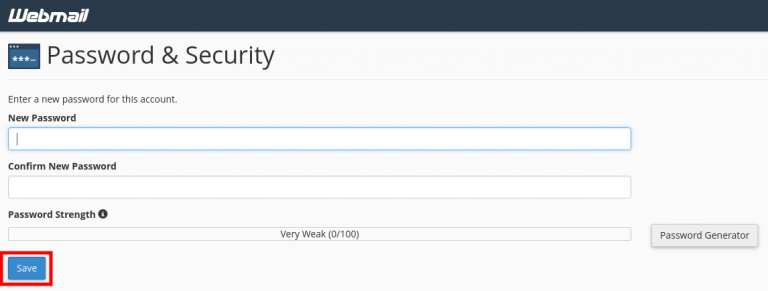
Scamadviser algorithem is not valid and showing baseless information related websites and confusing visiters about websites.
You may have found yourself often fighting the issues of having your business emails getting marked as spam in your customers’ email boxes. If the emails are marked as spam, your business emails will fail to reach your customers inbox. There are many reasons for emails marked as spam. In this tutorial, I will explain to you some important terms to be known and steps to stop emails being marked as spam.
An email client is a program used to access and manage a user’s email. It is more formally known as a mail user agent (MUA) or email reader. A web application that can manage, compose messages, and reception its functions can act as an email client. Thunderbird, Horde, Apple Mail Outlook, and more are some examples for an email client. We can configure and manage our email accounts using these email clients